|
Fill Transform Tool
|
| 1. | Ensure the 'Fill Transform' tool is selected
|
| 2. | Select the object with the 'Select/Scale' tool. The resize handles of the filled gradient or image will be displayed
|

| 3. | Follow the same procedures mentioned in Select/Scale tool to move/scale the filled gradient or image
|
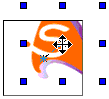
| 1. | Ensure the 'Fill Transform' tool is selected
|
| 2. | Select the object with 'Rotate/Skew' tool. The rotation/skew handles of the filled gradient or image will be displayed
|

| 3. | Follow the same procedures mentioned in Rotate/Skew tool to rotate/skew the filled gradient or image
|
